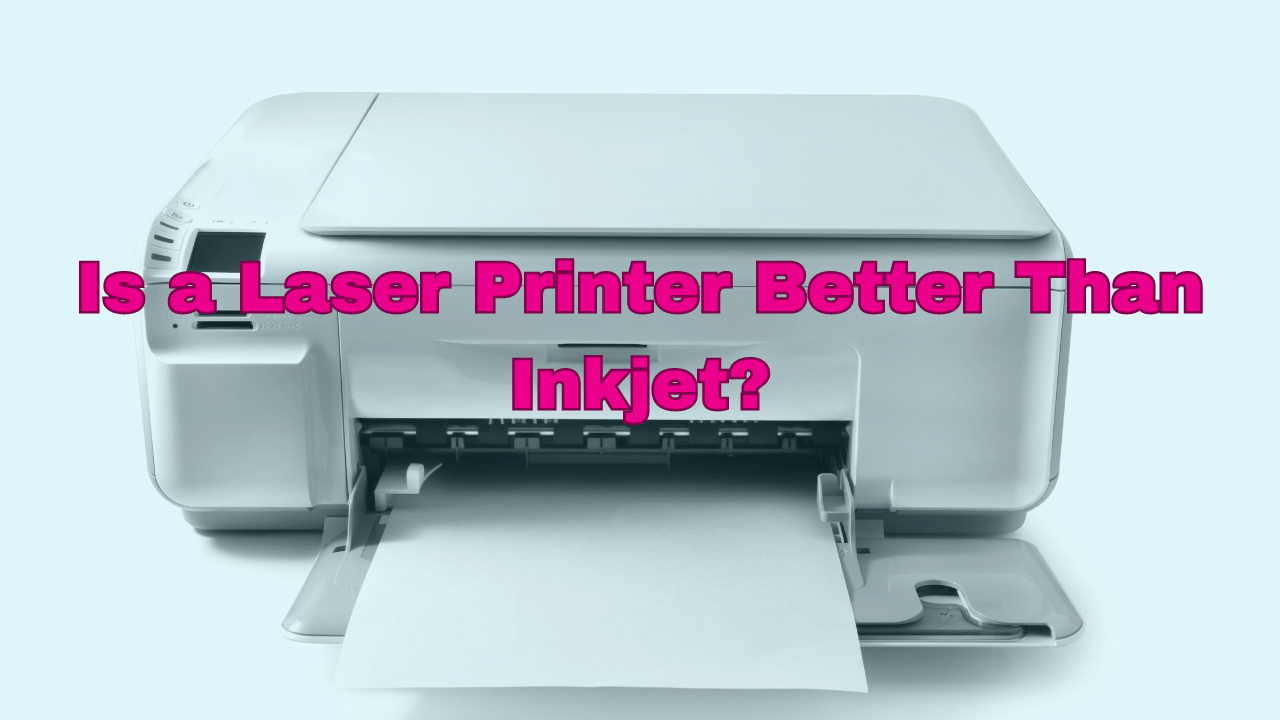
Disclaimer: This post may contain affiliate links. As an Amazon Associate, we earn from qualifying purchases.
Imagine being able to print high-quality documents in a fraction of the time it takes with an inkjet printer. Say goodbye to smudged prints and faded colors, and embrace the crispness and precision of a laser printer. With its advanced technology and efficient performance, a laser printer offers superior results that will leave you wondering why you ever considered anything else. Discover the world of laser printing and unlock a whole new level of printing perfection.
Print Quality
Resolution
When it comes to print quality, resolution plays a crucial role. Higher resolution means greater clarity and detail in your prints. Laser printers typically have a superior resolution compared to inkjet printers. While inkjet printers usually offer resolutions of around 1200-4800 dpi (dots per inch), laser printers can provide resolutions of up to 2400 dpi, delivering sharper and crisper output. So, if you prioritize print quality, especially for text and graphics, a laser printer may be the better choice for you.
Color Reproduction
If you frequently print color documents or photos, color reproduction is a significant factor to consider. Inkjet printers are known for their impressive color accuracy and vibrancy. With a wider color gamut and the ability to mix colors more effectively, inkjet printers excel in reproducing vibrant and true-to-life colors. On the other hand, laser printers may not offer the same level of color reproduction, especially when it comes to intricate details and gradients. Therefore, if you prioritize color accuracy, especially for professional design or photography work, an inkjet printer might be the better option for you.
Text Legibility
When it comes to printing text, legibility is essential. Laser printers have an advantage in this area due to their precise toner application. The characters printed by a laser printer tend to be sharper and well-defined, making them ideal for text-heavy documents such as reports, contracts, or academic papers. Inkjet printers, while capable of producing legible text, may not offer the same level of precision and crispness as laser printers. If you frequently print documents with small font sizes or intricate text elements, a laser printer would be the more suitable choice for you.
Speed
Print Speed
If speed is a priority for you, laser printers are known for their fast printing capabilities. Laser technology allows for high-speed printing, making it ideal for offices or environments that require a large volume of prints in a short amount of time. Laser printers can produce anywhere from 15 to over 100 pages per minute (PPM), depending on the model. On the other hand, inkjet printers tend to be slower, with print speeds typically ranging from 5 to 20 PPM. So, if you need quick prints, especially for time-sensitive documents, a laser printer will be more efficient for your needs.
Warm-up Time
In terms of warm-up time, laser printers have an advantage over inkjet printers. Laser printers use a heating element to fuse toner onto the paper, so they are ready to print almost instantly after being turned on. On the other hand, inkjet printers require a brief warm-up period before they can start printing. This warm-up time can vary depending on the specific printer model, but it generally takes a few seconds to a minute. If you value the convenience of instant printing without any warm-up delays, a laser printer would be the better choice for you.
Multiple Pages
For printing multiple pages quickly, laser printers have an edge. Laser printers often come with advanced paper handling capabilities that allow for automatic duplex printing, which means printing on both sides of the paper without the need for manual page flipping. This feature not only saves time but also reduces paper usage. On the other hand, while some inkjet printers also offer duplex printing, it is not as common, and manual page flipping may be required. So, if you frequently print double-sided documents or desire efficient printing of multiple pages, a laser printer would be more suitable for your needs.
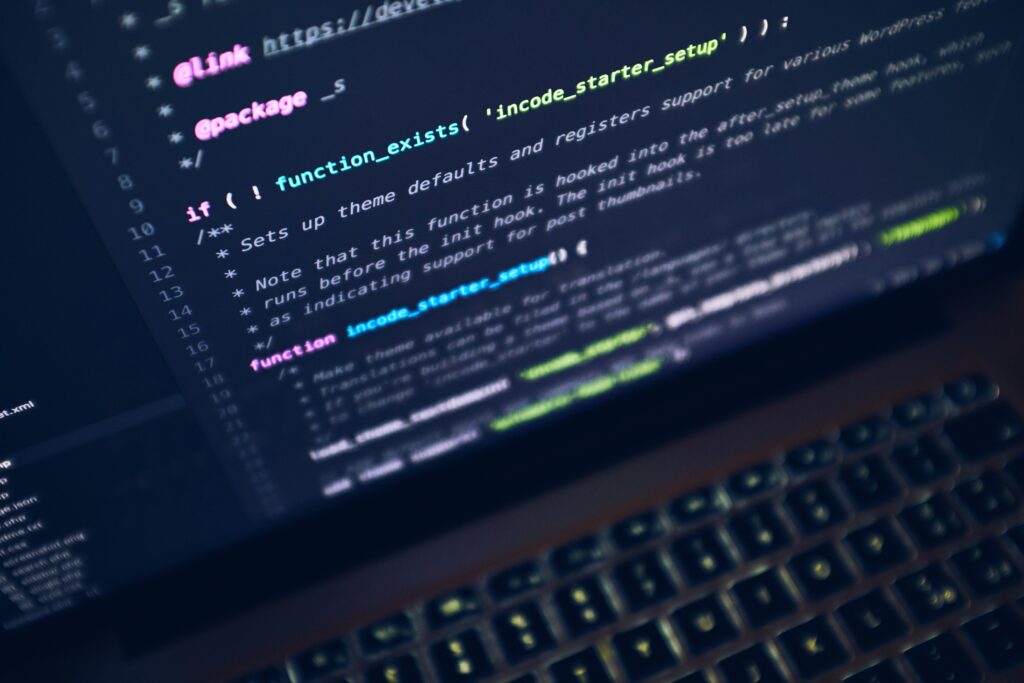
This image is property of images.unsplash.com.
Cost
Printer Price
When it comes to upfront costs, inkjet printers tend to be more affordable than laser printers. Inkjet printers are available in a wide price range, making them accessible for both home users and small businesses. Laser printers, particularly those designed for heavy-duty office use or specialized printing tasks, tend to have a higher initial cost. However, it is important to consider your long-term printing needs and cost efficiency, as ongoing expenses can impact the overall value of the printer.
Ink or Toner
One crucial factor to consider is the cost of ongoing supplies, such as ink or toner cartridges. Inkjet printers often require more frequent cartridge replacements due to their smaller ink capacities. Ink cartridges can be relatively expensive, especially if you print large volumes or high-quality photos. On the other hand, laser printers use toner cartridges, which have a higher page yield and can last significantly longer. While toner cartridges may have a higher upfront cost, they generally offer a lower cost per page compared to ink cartridges. So, if you have higher printing volumes or frequently print in color, a laser printer may offer better long-term savings.
Maintenance
Maintenance costs can also vary between laser and inkjet printers. Laser printers tend to have fewer maintenance requirements, as their printing technology is less prone to clogging or ink drying. Inkjet printers, however, may require periodic cleaning cycles or nozzle checks to maintain optimal print quality. Additionally, if an inkjet printer is not used regularly, the ink cartridges may need to be replaced more frequently to prevent clogging. Therefore, while laser printers may have a slightly higher initial cost, they generally require less ongoing maintenance, resulting in potential cost savings in the long run.
Volume
Printing Frequency
Consider how frequently you print when choosing between a laser and inkjet printer. Laser printers are built to handle high-volume printing needs efficiently. Their robust printing mechanisms and larger toner capacities allow for continuous printing without the need for frequent cartridge replacements. In contrast, inkjet printers, especially those designed for home users or small businesses, may not be as suitable for heavy printing loads and may require more frequent ink cartridge changes. So, if you have a high printing frequency or expect to print large volumes regularly, a laser printer would be a more reliable choice.
Page Yield
Page yield refers to the number of printed pages a printer can produce from a single cartridge or toner unit. Laser printers tend to have a higher page yield compared to inkjet printers. Toners used in laser printers can yield thousands of pages before needing replacement, making them more cost-effective for high-volume printing. Ink cartridges in inkjet printers, especially those with smaller capacities, may need to be replaced more frequently, which can significantly increase ongoing printing costs. So, if you prioritize cost efficiency and need to print a large number of pages before replacing cartridges, a laser printer is the better option.
Longevity
The longevity of your printer is an important consideration, especially if you plan to use it for several years. Laser printers are known for their durability and ability to handle heavy-duty printing tasks over extended periods. Their robust construction and reliable components make them a suitable choice for long-term use in office environments. Inkjet printers, while generally durable, are more commonly used for personal or small-scale printing needs. If you are looking for a printer that can withstand constant usage and maintain consistent print quality over time, a laser printer would be a better investment.
Paper Handling
Paper Types
Consider the types of paper you intend to print on when comparing laser and inkjet printers. Laser printers are versatile in handling different paper types, including plain paper, cardstock, envelopes, and glossy paper. They can often handle thicker and heavier paper stock more efficiently. Inkjet printers also have the capability to print on various paper types, but they may be more susceptible to paper jams or smudging when using heavier or specialty papers. So, if you require flexibility in paper handling and often print on different media, a laser printer would offer superior performance.
Automatic Document Feeder
If you frequently need to scan, copy, or fax multiple-page documents, consider a printer with an Automatic Document Feeder (ADF) feature. Laser printers, especially all-in-one models, often come equipped with an ADF that can handle multiple pages for effortless scanning or copying. This feature eliminates the need to manually feed each page, saving time and effort. While some inkjet printers also have ADF capabilities, they are more commonly found in laser printers. So, if you regularly deal with multi-page documents, such as contracts or reports, a laser printer with an ADF will be more convenient for your workflow.
Duplex Printing
Duplex printing allows for automatic double-sided printing without the need for manually flipping the pages. Laser printers are generally better equipped for duplex printing, with many models offering this feature as a standard option. This capability not only saves time but also reduces paper consumption, making it more environmentally friendly. While certain inkjet printers also offer duplex printing, it is not as widespread, and manual page flipping may be necessary. Therefore, if you value the convenience and efficiency of duplex printing, a laser printer would be a better choice.
Multifunctionality
Additional Features
When it comes to additional features, laser printers often offer a wide range of options to enhance your printing experience. Many laser printer models come with built-in Wi-Fi connectivity, allowing for wireless printing from various devices. Some models may include USB ports, memory card slots, or even touchscreens for easy navigation and control. While inkjet printers also offer additional features, such as Wi-Fi and memory card slots, they may not have the same level of connectivity options or advanced features found in laser printers. If you desire additional convenience and flexibility in your printer, a laser printer would provide a more comprehensive set of features.
Copying and Scanning Capabilities
All-in-one laser printers are designed to not only print but also provide copying and scanning functions. With a laser printer, you can scan documents directly to your computer or make copies without requiring a separate scanner or copier. Laser printers often offer higher scanning resolutions and faster scanning speeds compared to inkjet printers. While inkjet printers do offer copying and scanning capabilities, the performance may not be as efficient or the output as detailed as what a laser printer can deliver. So, if you need a printer that can handle scanning and copying tasks effectively, a laser printer with all-in-one functionality would be the better choice.
Connectivity
In terms of connectivity options, laser printers often excel. They commonly feature built-in Wi-Fi capabilities, allowing for seamless wireless printing from various devices, including laptops, smartphones, or tablets. Some laser printers also support mobile printing apps or cloud printing services, enabling easy access to your printer and documents from anywhere. Inkjet printers do offer Wi-Fi connectivity as well, but laser printers tend to have a wider range of wireless connectivity options. So, if you value the ability to wirelessly print from multiple devices or utilize advanced printing services, a laser printer would better suit your connectivity needs.
Environmentally Friendly
Energy Efficiency
If energy efficiency is a concern for you, both laser and inkjet printers offer energy-saving features. However, laser printers generally consume less energy during printing compared to inkjet printers. This is because laser printers use a heating element to fuse toner onto the paper, while inkjet printers require more power for the continuous movement of print heads and the spraying of ink droplets. When purchasing a printer, look for models with energy-saving certifications, such as ENERGY STAR, to ensure optimal energy efficiency.
Eco-friendly Ink or Toner
In terms of eco-friendliness, the choice between ink and toner can have different implications. Laser printers utilize toner cartridges, which contain plastic powder and can be recycled. Some manufacturers also offer cartridge recycling programs, reducing waste and promoting sustainability. Ink cartridges used in inkjet printers, on the other hand, often consist of plastic containers and liquid ink, making them more challenging to recycle. However, some inkjet printer manufacturers are introducing eco-friendly ink options made from recycled materials. If environmental sustainability is important to you, consider factors such as the availability of recycling programs and eco-friendly ink or toner options when choosing your printer.
Recyclability
Both laser and inkjet printers can contribute to a more sustainable printing environment through recycling. Many manufacturers provide recycling programs for used cartridges, ensuring that they are disposed of properly and often offer incentives for participating in such programs. Additionally, printer components and parts, such as fusers and drums in laser printers, can also be recycled. When considering a printer, check whether the manufacturer offers recycling options or participates in e-waste management programs to reduce the environmental impact of your printing activities.
User-Friendliness
Setup and Installation
When it comes to setup and installation, most modern printers, regardless of type, strive to be user-friendly. Both laser and inkjet printers typically come with straightforward installation processes that involve connecting the printer, installing software drivers, and configuring settings. Many printers even provide on-screen instructions or step-by-step guides to assist users during the setup process. While there may be slight variations between printer models, the overall ease of installation is relatively comparable. So, regardless of whether you choose a laser or inkjet printer, you can expect a user-friendly setup experience.
User Interface
The user interface (UI) of a printer can greatly impact its usability and convenience. Laser printers often come with LCD displays or touchscreens that provide intuitive navigation and control options. These interfaces allow users to easily adjust settings, select print options, or troubleshoot issues. Inkjet printers also have user-friendly interfaces, although they may have more basic displays or simpler control panels compared to some laser models. If you prefer a printer with a more advanced and user-friendly interface, a laser printer with a touchscreen or a more sophisticated control panel would be preferable.
Troubleshooting
At some point, you may encounter printing issues or errors that require troubleshooting. With laser printers, troubleshooting can often be easier due to more precise error messages and diagnostic capabilities. These printers can provide specific error codes or detailed instructions on how to resolve common issues. Inkjet printers also offer troubleshooting options, but their error messages may be more limited, requiring additional manual inspection or troubleshooting steps. If you value a simplified troubleshooting experience and more precise error messages, a laser printer would be a better choice for you.
Space Requirement
Size and Weight
Consider the dimensions and weight of a printer in relation to your available space and portability needs. Laser printers tend to be larger and bulkier compared to inkjet printers. This is because most laser printers are designed for heavy-duty office use and often accommodate higher paper capacities. Additionally, laser printers may have additional features, such as multiple paper trays or finishing options, which can contribute to their larger size. Inkjet printers, on the other hand, are generally more compact and lightweight, making them suitable for smaller spaces or portable use. Assess your space constraints and portability requirements to determine the appropriate printer size and weight for your needs.
Footprint
Alongside the overall size and weight, the footprint of a printer is an important consideration. The footprint refers to the amount of desk or surface space a printer occupies. Laser printers often have a larger surface footprint due to their additional features, paper trays, or storage compartments. Inkjet printers, especially those designed for home or personal use, are typically more space-efficient, requiring less surface area. If you have limited desk or shelf space, an inkjet printer with a smaller footprint may be more suitable for your needs.
Noise Level
The noise level emitted by a printer can affect your working environment, especially in quiet or shared spaces. Laser printers tend to generate more noise during operation. The mechanical movements, paper feeding processes, and the heating element used in laser printing can contribute to higher noise levels. Inkjet printers, although not completely silent, generally produce less noise due to their smoother paper feeding mechanisms and absence of a heating element. If you require a quieter working environment or plan to use the printer in a shared space, an inkjet printer would be a more suitable option.
Compatibility
Device Compatibility
When choosing a printer, it is important to consider its compatibility with your existing devices. Laser and inkjet printers are generally compatible with both Windows and Mac operating systems. However, it is still important to check the printer’s system requirements, driver availability, and compatibility with your specific devices. Additionally, ensure that the printer offers the necessary connectivity options, such as USB or wireless, to interface with your devices effectively.
Operating System Support
Different printers may have varying levels of support for different operating systems. Before making a decision, confirm that the printer you are considering is compatible with your specific operating system version. Manufacturers typically provide drivers and software updates for the latest operating systems, but it is worth checking the printer’s support documentation or their website for any compatibility concerns.
Compatibility with Applications
Consider the integration of the printer with the applications or software you commonly use. Laser and inkjet printers generally work well with popular office applications, such as Microsoft Office or Adobe Creative Suite. However, if you have specific software requirements or use industry-specific applications, it is advisable to check for compatibility with the printer you are considering. Printer manufacturers often provide detailed specifications or compatibility lists on their websites to assist you in making an informed decision.
In conclusion, both laser and inkjet printers offer their own set of advantages and considerations. Laser printers excel in print speed, text legibility, and high-volume printing, making them a suitable choice for office environments or individuals with extensive printing needs. On the other hand, inkjet printers are known for their superior color reproduction, affordability, and versatility, making them ideal for home users or those who prioritize vibrant photo prints or graphic-heavy documents. By carefully evaluating the specific requirements outlined in this article, you can now make an informed decision and choose the printer that best suits your individual needs.






