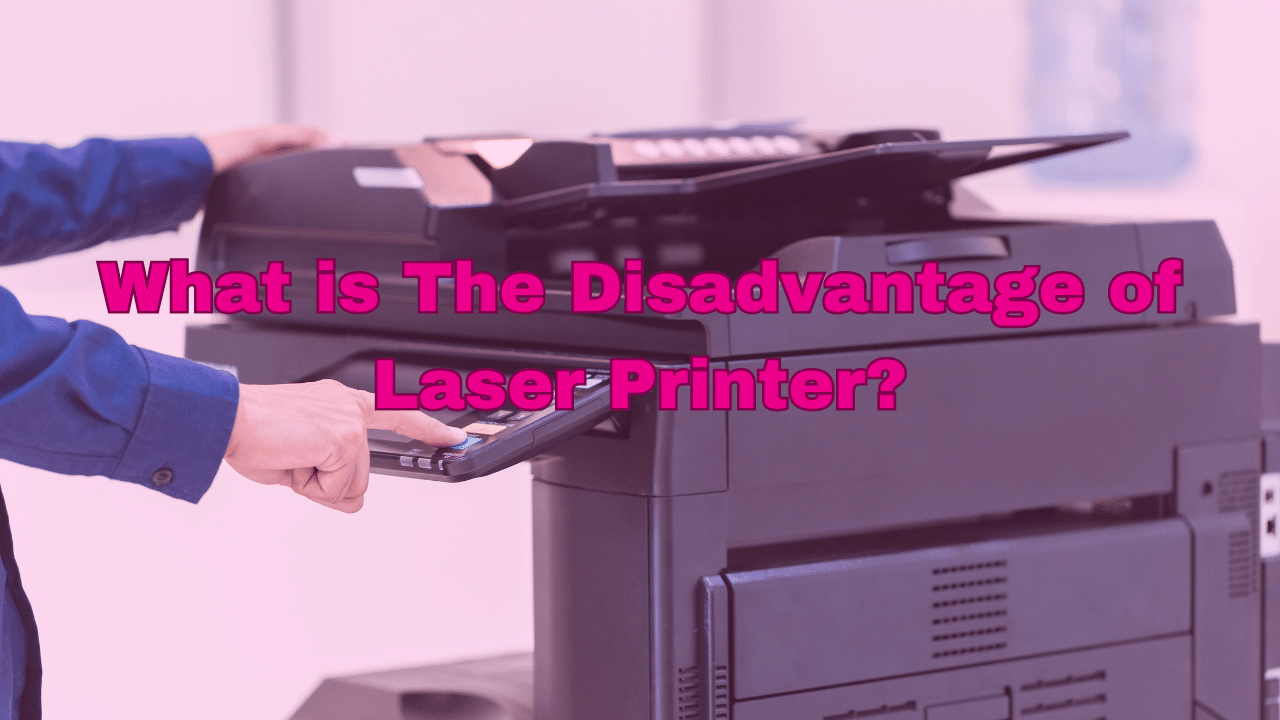
Disclaimer: This post may contain affiliate links. As an Amazon Associate, we earn from qualifying purchases.
Are you considering purchasing a laser printer but unsure if it’s the right choice for you? Look no further! This article will provide you with a comprehensive overview of the disadvantages of laser printers. From higher initial costs to potential health hazards, we will explore all the drawbacks you need to be aware of before making your decision. So, let’s dive in and discover the disadvantages of laser printers together!
High Initial Cost
Expensive compared to inkjet printers
When it comes to the cost, laser printers tend to have a higher initial investment compared to inkjet printers. This is because the technology used in laser printers is more complex and requires more expensive components. While there are affordable laser printers available in the market, if you are looking for a high-quality and feature-rich laser printer, you will have to shell out a significant amount of money.
Costly maintenance and replacement parts
Along with the high initial cost, laser printers also come with costly maintenance and replacement parts. Considering the intricate technology and components involved in laser printing, any repairs or replacements needed can be quite expensive. This is something to keep in mind when considering a laser printer, as ongoing maintenance costs can add up over time.
Size and Weight
Larger and heavier than inkjet printers
Another disadvantage of laser printers is their size and weight. Laser printers are generally larger and heavier compared to inkjet printers. This bulkiness can be a consideration if you have limited space in your home or office. It’s important to assess the available space and make sure there is enough room to accommodate the printer before purchasing it.
Requires more space
In addition to being larger in size, laser printers also require more space for their operation. Unlike inkjet printers that can be placed on a desk or a shelf, laser printers often require a separate printer stand or dedicated space due to their size and specific operational requirements. It’s important to allocate an appropriate area for your laser printer to ensure it functions properly and is easily accessible.
Complexity
Involves intricate technology and components
Laser printers are known for their intricate technology and components. While this contributes to their high-quality printing capabilities, it also makes them more complex in terms of maintenance and repairs. Unlike inkjet printers that are relatively simpler in their design, laser printers require specialized knowledge and expertise to troubleshoot and fix any issues that may arise.
Difficult to repair on your own
Due to the complexity of laser printers, repairing them on your own can be quite challenging. This is especially true if you don’t have a background or experience in printer repairs. Unlike inkjet printers, which often have user-replaceable parts and straightforward troubleshooting steps, laser printers typically require professional assistance if any major repairs are needed. This can result in additional costs and inconveniences.
Energy Consumption
Uses more electricity than inkjet printers
Laser printers consume more electricity compared to inkjet printers. This higher energy consumption is due to the technology involved in the laser printing process. The laser components, heating elements, and fusing process all contribute to the increased energy usage. While the difference in energy consumption might not be significant for occasional printing, it can add up over time if you have high printing demands.
May contribute to higher utility bills
With the higher energy consumption comes the potential impact on your utility bills. If you frequently use a laser printer for large volumes of printing, you may notice a noticeable increase in your monthly electricity expenses. It’s important to consider this aspect and evaluate whether the higher energy consumption is a trade-off you are willing to make for the benefits offered by laser printers.
Noise Level
Produces more noise during operation
Laser printers tend to produce more noise during their operation compared to inkjet printers. This is primarily due to the mechanism involved in the laser printing process, which includes the movement of various internal components and the heating of the fuser unit. While the noise level may vary depending on the specific model and brand, it’s important to note that laser printers can be disruptive in quiet environments such as offices or homes.
Can be disruptive in quiet environments
If you are working in a quiet office or have a home office setup, the noise generated by a laser printer can be disruptive. The constant humming, mechanical sounds, and occasional clanking noises can be distracting and disturb the concentration of those around. It’s important to consider the noise level of a laser printer and assess whether it aligns with the environment in which it will be used.
Warm-Up Time
Takes time to warm up before printing
One aspect of laser printers that can cause a delay in printing is the warm-up time. Unlike inkjet printers that start printing almost instantly, laser printers require time to warm up before they can begin the printing process. This warm-up time can range from a few seconds to a couple of minutes depending on the specific printer model and brand. It’s important to be aware of this delay and plan accordingly to avoid any printing inconveniences.
Printing may be delayed
Due to the warm-up time, printing on a laser printer can be delayed. This can be particularly frustrating if you have an urgent printing requirement or need to print a large volume of documents within a short timeframe. It’s important to account for the warm-up time and factor it into your printing schedule to avoid any unnecessary delays or frustrations.
Limited Color Range
Not ideal for printing high-quality photos
While laser printers excel in producing sharp text and graphics, they are not ideal for printing high-quality photos. Laser printers typically have a limited color range and may not be able to reproduce the wide spectrum of colors needed for accurate photo printing. If you have a specific requirement for photo printing or need to produce high-quality color prints, a laser printer may not be the best choice.
Can only produce a limited range of colors
Due to the nature of laser printing, laser printers can only produce a limited range of colors. This limitation is primarily due to the toner cartridges used in laser printing, which contain a fixed set of color pigments. While advancements in laser printing technology have improved color reproduction, laser printers still fall short when it comes to the vibrant and varied color range achievable with inkjet printers.
Ozone Emissions
Produces ozone gas during operation
A potential disadvantage of laser printers is the emission of ozone gas during their operation. The laser printing process involves the creation of ozone gas as a byproduct. While modern laser printers are designed to minimize the emission of ozone gas, it’s important to ensure proper ventilation in the area where the printer is used. This is especially crucial in enclosed spaces or areas with poor air circulation.
Requires proper ventilation
To mitigate the potential risks associated with ozone emissions, proper ventilation is essential when using a laser printer. Adequate airflow helps dissipate any ozone gas produced and prevents its buildup in the surrounding environment. It’s advisable to place the laser printer in an area with good air circulation, away from confined spaces or areas with limited ventilation.
Paper Jams
More susceptible to paper jams
Laser printers are more susceptible to paper jams compared to inkjet printers. This is primarily due to the laser printing process, which involves a series of intricate steps such as the transfer of toner onto the paper and the fusing process. Any misalignment, wrinkling, or failure in these steps can lead to paper jams. While modern laser printers are equipped with advanced mechanisms to minimize paper jams, they can still occur.
Requires manual intervention to resolve
When a paper jam occurs in a laser printer, it generally requires manual intervention to resolve the issue. Unlike some inkjet printers that can automatically clear paper jams or provide on-screen instructions to guide you through the process, laser printers usually require you to locate and remove the jammed paper manually. This can be time-consuming and inconvenient, especially if you frequently encounter paper jams.
Sensitive to dust and humidity
Laser printers are sensitive to dust and humidity in the surrounding environment. Dust particles can accumulate on the internal components of the printer, affecting its performance and print quality. Humidity can also impact the paper and toner, leading to issues such as smudging or wrinkling. It’s important to maintain a clean and controlled environment when using a laser printer to ensure optimal performance and longevity.
May require a controlled environment
Considering the sensitivity of laser printers to dust and humidity, you may need to create a controlled environment for their optimal operation. This can include measures such as regular cleaning and dusting of the printer, using a dust cover when the printer is not in use, and maintaining appropriate humidity levels in the surroundings. By taking these precautions, you can minimize the negative impact of environmental factors on your laser printer.
Conclusion
In conclusion, while laser printers offer several advantages in terms of print quality and speed, they also come with some disadvantages. These include the high initial cost, costly maintenance and replacement parts, larger size and weight, complexity in repair, higher energy consumption, increased noise level, warm-up time, limited color range for photo printing, ozone emissions, susceptibility to paper jams, and sensitivity to the environment. It’s important to consider these factors and evaluate your specific printing requirements before deciding on a laser printer.








