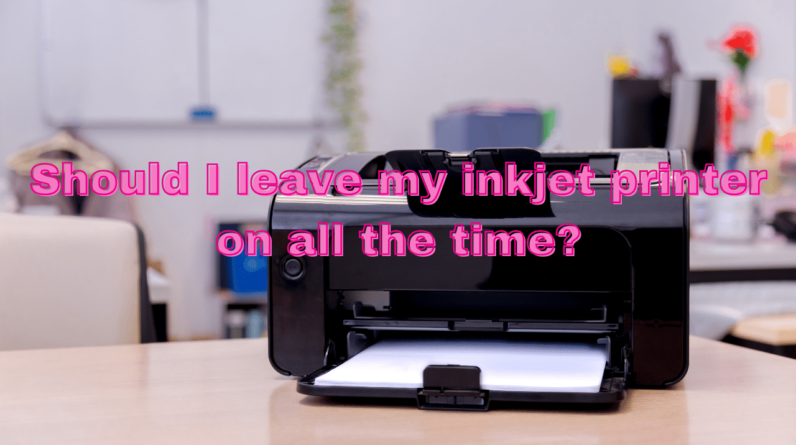
Disclaimer: This post may contain affiliate links. As an Amazon Associate, we earn from qualifying purchases.
If you’re someone who owns an inkjet printer, you’ve probably wondered at some point whether you should leave it on all the time or turn it off when not in use. It’s a common dilemma many printer owners face, and today we’re here to shed some light on this frequently asked question. In this article, we’ll explore the pros and cons of leaving your inkjet printer on all the time, providing you with the information you need to make an informed decision. So, let’s dive in and find out what’s best for your printer!
Should I Leave My Inkjet Printer On All The Time?
If you own an inkjet printer, you may have wondered whether it is better to leave it on or turn it off when not in use. There are several factors to consider when making this decision, including energy consumption, print head maintenance, print quality, longevity of the printer, environmental impact, ink drying, power surges, network connectivity, user convenience, and manufacturer recommendations. In this article, we will explore each of these factors to help you make an informed decision.
Energy Consumption
One of the main concerns when deciding whether to leave your inkjet printer on all the time is its energy consumption. Inkjet printers typically consume a significant amount of energy, even when they are in standby mode. However, many modern printers now come with power-saving features that can help reduce their energy usage.
Power Saving Modes
Most inkjet printers have power-saving modes that automatically reduce their energy consumption when they are not in use for a certain period of time. These modes can significantly lower the printer’s energy usage without compromising its functionality. It is recommended to enable these power-saving modes to minimize the printer’s environmental impact.
Standby Power Consumption
Even when your inkjet printer is in standby mode, it still consumes some power. The exact amount of standby power consumption varies between different printer models. However, it is generally lower than the power consumed when the printer is actively printing. While leaving your printer on standby may be more convenient for quick printing needs, it is important to consider its impact on your overall energy consumption.
Average Daily Energy Usage
To estimate the energy usage of your inkjet printer, you can calculate its average daily energy consumption. This can be done by multiplying the standby power consumption by the duration the printer is in standby mode each day. Additionally, you can calculate the average energy consumption when the printer is actively printing based on your usage patterns. By understanding your printer’s energy usage, you can make an informed decision about whether leaving it on or turning it off is more energy-efficient.
Print Head Maintenance
Another factor to consider when deciding whether to leave your inkjet printer on is print head maintenance. Print heads are a crucial component of inkjet printers as they deliver the ink onto the paper. Proper maintenance of the print head ensures accurate and consistent print quality.
Automatic Maintenance Cycle
Many inkjet printers have automatic maintenance cycles that run periodically to clean the print head and prevent clogs. These cycles typically occur when the printer is not in use. If you leave your printer on all the time, it will be able to perform these automatic maintenance cycles regularly, which can help keep the print head in optimal condition.
Manual Cleaning
In addition to automatic maintenance cycles, it is also recommended to perform manual cleaning of the print head occasionally. This can be done using the printer’s built-in cleaning function or by using specialized cleaning solutions. Leaving your printer on all the time makes it easier to perform these manual cleaning procedures when necessary, as you do not need to wait for the printer to power up.
Drying Out Issues
One potential issue with leaving your inkjet printer on all the time is the risk of the ink drying out in the print head. If the printer remains idle for an extended period, the ink can dry and clog the print head nozzles, resulting in reduced print quality. However, modern inkjet printers often have mechanisms in place to prevent excessive drying out of the ink. It is important to follow the manufacturer’s recommendations for printer usage and maintenance to minimize the risk of drying out issues.
Print Quality
Print quality is a crucial aspect to consider when deciding whether to leave your inkjet printer on all the time. Leaving the printer on can have both positive and negative impacts on the print quality.
Avoiding Print Head Clogs
Leaving a printer on all the time can help prevent print head clogs. As previously mentioned, automatic maintenance cycles and regular use can help keep the print head clean and prevent clogs. This, in turn, ensures crisp and clear prints without any streaks or lines.
Color Accuracy
Color accuracy is essential, especially for professional printing tasks. Leaving your inkjet printer on all the time can help maintain consistent color accuracy. Inkjet printers often perform calibration routines during startup or periodically while in use to ensure accurate color reproduction. By leaving the printer on, you allow it to perform these calibration routines regularly, resulting in more accurate and vibrant prints.
Consistent Print Performance
Inkjet printers require a warm-up period before they can produce optimal print quality. By leaving your printer on, you eliminate the need for warm-up time, ensuring consistent print performance. This is especially important if you frequently need to print in a hurry or if you have high-volume printing needs.
Longevity of the Printer
Considering the longevity of your inkjet printer is important when deciding whether to leave it on all the time. The way you use and maintain your printer can impact its overall lifespan.
Wear and Tear
Like any electronic device, inkjet printers experience wear and tear over time. Leaving your printer on all the time can potentially increase its wear and tear, as the components are constantly active. However, the impact of wear and tear resulting from continuous operation is generally minimal in modern inkjet printers.
Component Lifespan
The lifespan of different components within an inkjet printer can vary. Print heads, for example, have a limited lifespan and may need to be replaced after a certain number of prints. However, leaving your printer on all the time may not significantly impact the lifespan of other components, such as the paper feed mechanisms or the control panel.
Frequent Power Cycling
On the other hand, frequently turning your inkjet printer on and off can also have an impact on its longevity. Power cycling can subject the printer’s components to additional stress when turning on or shutting down. This stress, although minimal, can accumulate over time and potentially reduce the overall lifespan of the printer.
Environmental Impact
The environmental impact of leaving your inkjet printer on all the time should also be taken into account. Inkjet printers consume energy and contribute to e-waste, so it is important to consider ways to minimize their environmental impact.
Energy Efficiency
Modern inkjet printers have become more energy-efficient compared to older models. However, they still consume a significant amount of energy, especially when actively printing. By considering the printer’s energy-saving modes and power consumption, you can reduce its environmental footprint.
E-Waste
E-waste is a growing concern in today’s electronic-heavy world. When an inkjet printer reaches the end of its lifespan, it becomes e-waste that needs to be properly disposed of. By leaving your printer on all the time, you may be shortening its lifespan and contributing to e-waste sooner. Proper recycling and responsible disposal are important to reduce the environmental impact of inkjet printers.
Recycling Options
To minimize the environmental impact of inkjet printers, it is crucial to recycle them properly. Many manufacturers provide recycling programs or partner with organizations that specialize in e-waste recycling. By using these options, you can ensure that your printer’s materials are properly recycled and potentially reused, reducing the overall environmental impact.
Ink Drying
Ink drying is another factor to consider when deciding whether to leave your inkjet printer on. The drying time of different inks can vary, and leaving the printer on can help mitigate potential drying issues.
Instant-Dry Technology
Many modern inkjet printers use instant-dry technology, which allows the ink to dry almost immediately upon contact with the paper. This technology minimizes the risk of smudging and is particularly useful for high-speed printing. By leaving your printer on, you can take advantage of this instant-dry technology and ensure that your prints are ready for handling right away.
Drying Time for Different Inks
Not all inks dry instantly, and some may require a longer drying time. It is important to consider the characteristics of the ink you are using and how it interacts with the paper. Leaving your printer on can help ensure that the ink has sufficient time to dry, especially if you are printing large batches or using specialty paper that requires longer drying times.
Power Surges
Power surges can pose a risk to any electronic device, including inkjet printers. It is important to consider the potential impact of power surges on your printer’s functionality and lifespan.
Voltage Fluctuations
Power surges can occur due to voltage fluctuations, electrical storms, or other external factors. These surges can damage the printer’s internal circuitry, rendering it inoperable. Leaving your printer on all the time may expose it to a higher risk of damage in the event of a power surge.
Protective Measures
To protect your inkjet printer from power surges, it is recommended to use surge protectors. Surge protectors help regulate the voltage supplied to the printer and can absorb excess electrical energy during a surge. By using surge protectors, you can reduce the risk of damage to your printer and ensure its longevity.
Surge Protectors
Surge protectors come in different forms, including power strips and individual surge protector devices. When choosing a surge protector, consider its ability to handle electrical surges and its overall safety features. It is important to follow the manufacturer’s instructions for proper installation and usage of surge protectors.
Network Connectivity
For printers that have network connectivity capabilities, it is important to consider the impact of leaving your inkjet printer on all the time on its network accessibility and functionality.
Wireless Connections
Many inkjet printers now offer wireless connectivity options, allowing you to print directly from your computer or mobile device without the need for physical connections. By leaving your printer on, you maintain its wireless connection to your network, enabling convenient and seamless printing from any connected device.
Printer Accessibility
Leaving your inkjet printer on all the time ensures that it is always accessible on the network for printing tasks. This can be particularly useful in a shared or office environment where multiple users need to access the printer throughout the day. With the printer always on, anyone with the proper network permissions can send print jobs without waiting for the printer to power up.
Printer Sleep Mode
Inkjet printers often have a sleep mode feature that activates after a period of inactivity. This mode helps conserve energy while still allowing the printer to maintain its network connectivity. By utilizing the sleep mode feature, you can strike a balance between energy efficiency and printer accessibility.
User Convenience
User convenience is another important aspect to consider when deciding whether to leave your inkjet printer on all the time. Depending on your printing needs and usage patterns, leaving the printer on or turning it off may offer different levels of convenience.
Leaving your printer on all the time can be convenient if you frequently need to print at a moment’s notice. With the printer always powered on, you can quickly send print jobs without waiting for it to warm up or power on. Additionally, leaving the printer on simplifies the process of performing regular maintenance procedures, such as print head cleaning or ink cartridge replacements.
On the other hand, turning your inkjet printer off when not in use can help save energy and reduce power consumption. If you only use the printer occasionally or if you are concerned about energy efficiency, turning it off may be a more viable option. However, it is important to consider the warm-up time and potential delays when turning the printer back on.
Ultimately, the decision to leave your inkjet printer on or turn it off depends on your specific needs and priorities. By considering factors such as energy consumption, print head maintenance, print quality, longevity of the printer, environmental impact, ink drying, power surges, network connectivity, user convenience, and manufacturer recommendations, you can make an informed decision that best suits your requirements.
Manufacturer Recommendations
It is always wise to follow the manufacturer’s recommendations regarding your inkjet printer’s usage and maintenance. Manufacturers have valuable insights into their specific models and can provide guidance on optimal usage patterns.
Specific Printer Models
Different inkjet printer models may have specific recommendations regarding whether to leave the printer on or turn it off when not in use. Some printers may be designed for continuous operation, while others may benefit from occasional power cycling. Consult the printer’s user manual or the manufacturer’s website for specific recommendations.
Customized Power Management Settings
Many inkjet printers allow you to customize their power management settings according to your preferences. These settings can include sleep modes, automatic power-off options, and energy-saving features. By adjusting these settings to suit your needs, you can strike a balance between energy efficiency and convenience.
Guidelines for Optimal Performance
Manufacturers often provide guidelines for achieving optimal print quality and longevity of their inkjet printers. These guidelines may include recommendations for print head maintenance, ink cartridge replacements, and power cycling. By following these guidelines, you can ensure that your printer performs at its best and lasts for as long as possible.
In conclusion, deciding whether to leave your inkjet printer on all the time or turn it off when not in use involves considering multiple factors. Factors such as energy consumption, print head maintenance, print quality, longevity of the printer, environmental impact, ink drying, power surges, network connectivity, user convenience, and manufacturer recommendations all play a role in making the best decision for your specific needs. By weighing these factors and considering your priorities, you can determine whether leaving your inkjet printer on or turning it off is the most suitable option for you.








