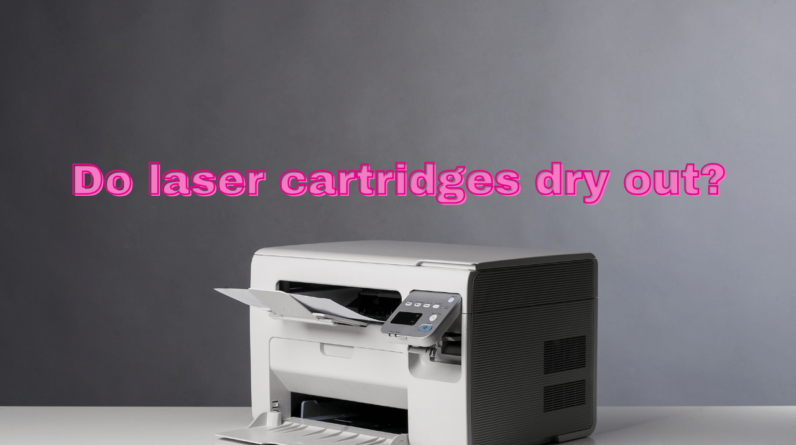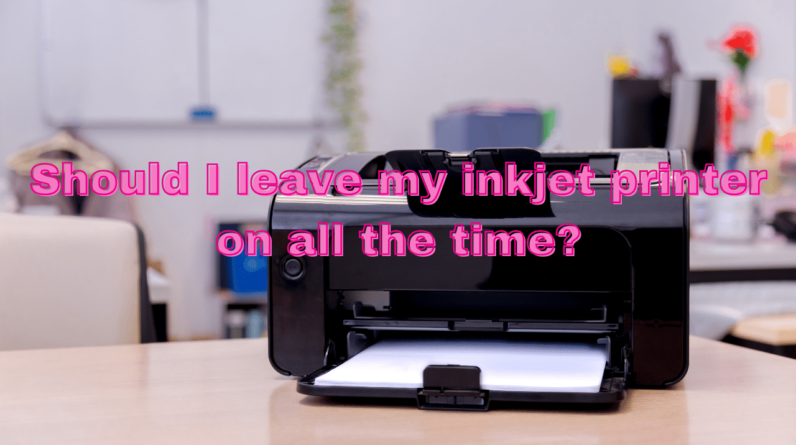Disclaimer: This post may contain affiliate links. As an Amazon Associate, we earn from qualifying purchases.
Imagine this scenario: you stumble upon an old box in your basement and dust it off to reveal a relic from the past – a 10-year-old printer that you completely forgot about. Memories flood back, but before you get too nostalgic, you start to wonder: is this ancient piece of technology still worth keeping around? In this article, we will explore the age-old question of whether a 10-year-old printer is still good, and uncover the surprising truth behind this classic dilemma.

This image is property of images.unsplash.com.
Print Quality
Resolution
When it comes to print quality, resolution plays a crucial role in determining how sharp and clear your prints will be. A higher resolution means more dots per inch (dpi), resulting in finer details and smoother gradients. While a 10-year-old printer may have been cutting-edge at the time, advancements in print technology have likely improved resolution capabilities since then. It’s worth considering an upgrade if you frequently print high-resolution images or professional documents that require excellent clarity.
Color Accuracy
Color accuracy is another essential aspect of print quality. If you often print photos, artwork, or documents that require precise color representation, a 10-year-old printer might not meet your expectations. Over time, color technology has improved, allowing modern printers to produce more vibrant and accurate colors. If color accuracy is important to you, it may be time to invest in a printer that offers improved color reproduction capabilities.
Consistency
Consistency in print quality is crucial, especially if you rely on your printer for professional purposes. A 10-year-old printer might struggle to maintain consistent print quality due to wear and tear or outdated components. Issues such as faded prints, streaks, or banding might become more prevalent. Upgrading to a newer printer can ensure consistent results, reducing the frustration of reprinting documents and improving overall efficiency.
Speed and Efficiency
Printing Speed
Printing speed is a significant factor to consider, especially if you frequently handle large print jobs or time-sensitive documents. Older printers often have slower print speeds compared to their modern counterparts. A 10-year-old printer may struggle to keep up with the demands of today’s fast-paced world. If speed is a priority for you, upgrading to a printer with a higher pages-per-minute (PPM) rating can save you valuable time and increase productivity.
Energy Consumption
Energy consumption is an important consideration for both environmental and cost-saving reasons. Older printers may not be equipped with energy-efficient features found in newer models. Upgrading to a more energy-efficient printer can not only help reduce your carbon footprint but also lower your electricity bills over time. Look for printers with Energy Star certification, which indicates that the device meets certain energy efficiency standards.
Ink Efficiency
Ink efficiency directly affects both your wallet and the environment. Older printers may be less efficient in their ink usage, resulting in more frequent cartridge replacements and higher costs. Modern printers often have improved ink management systems that optimize ink usage, reduce waste, and provide cost-saving benefits. Upgrading to a more ink-efficient printer can result in substantial savings in the long run and minimize the environmental impact of printing.
Connectivity Options
Wired Connectivity
Wired connectivity options, such as USB or Ethernet, allow for a direct and stable connection between your computer and printer. If your 10-year-old printer only supports wired connectivity, you might be missing out on the convenience and flexibility offered by wireless options. Upgrading to a printer with wired and wireless connectivity capabilities gives you the freedom to print from multiple devices and eliminates the hassle of tangled cables.
Wireless Connectivity
Wireless connectivity is becoming increasingly important in today’s interconnected world. If your current printer lacks wireless capabilities, you might be hindered by the need for physical connection and limited to printing from a single device. A new printer with wireless connectivity options opens up possibilities for mobile printing, remote printing, and easy sharing across multiple devices. The convenience and flexibility provided by wireless connectivity can greatly enhance productivity and user experience.
Driver Availability
As operating systems and software constantly evolve, the availability of up-to-date printer drivers becomes crucial for seamless compatibility. Older printers may not have driver support for the latest operating systems, leading to compatibility issues and limited functionality. Investing in a newer printer ensures access to the most recent driver updates, ensuring that your printer remains compatible with current and future software environments.
Compatibility
Operating System
Compatibility with your computer’s operating system is paramount for a smooth printing experience. A 10-year-old printer might not be compatible with the latest operating systems, which can result in frustration and limited functionality. Upgrading to a printer designed to work seamlessly with modern operating systems ensures that you won’t encounter compatibility hurdles and can take advantage of all the features and improvements provided by the updated software.
Printer Drivers
Printer drivers act as the bridge between your computer and the printer, enabling communication and control. As technology advances, printer drivers are continually updated to offer improved functionality, bug fixes, and compatibility with new software. Older printers might have limited driver support, leading to difficulties in installing and utilizing the printer’s full potential. Opting for a newer printer guarantees access to up-to-date and comprehensive driver support.
Software Updates
Software updates are crucial for enhancing printer functionality, improving security, and fixing bugs. Manufacturers regularly release software updates to address any issues and introduce new features. Unfortunately, older printers may no longer receive software updates, leaving them susceptible to vulnerabilities and missing out on valuable enhancements. Investing in a new printer means having access to ongoing software updates, ensuring your device remains secure and up-to-date with the latest advancements.
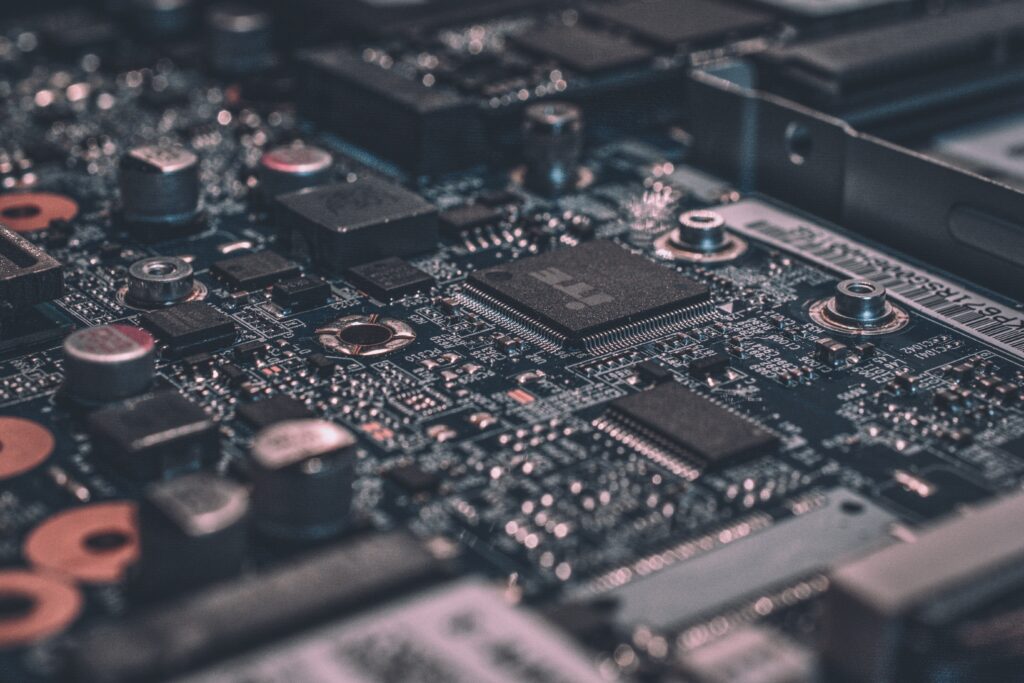
This image is property of images.unsplash.com.
Maintenance and Repair
Availability of Parts
As printers age, the availability of replacement parts may become scarce. If your 10-year-old printer requires repairs or component replacements, you may find it challenging to locate the necessary parts. Manufacturers typically focus on producing parts for their newer models, making it more cost-effective to replace the entire printer rather than repair an older one. Upgrading to a newer printer ensures that you have easy access to spare parts should the need arise, extending the lifespan of your device.
Cost of Repairs
Repair costs can add up quickly, especially if you have an older printer that requires frequent maintenance. As printers age, components wear out and become more prone to failure. The cost of repairing an older printer may exceed the cost of purchasing a more modern and reliable model. Consider the average repair costs and the long-term savings when contemplating whether it’s worth investing in repairs or upgrading to a new printer.
Warranty Coverage
Warranty coverage provides peace of mind and reduces the financial burden of unexpected repairs. However, most warranties have a limited duration, and the coverage for older printers may have already expired. Upgrading to a new printer grants you the opportunity to benefit from a manufacturer’s warranty, which often covers a significant period. Warranty coverage for a new printer offers protection against potential defects or malfunctions, ensuring that you receive prompt support when needed.
Technological Advancements
New Features
Technology evolves rapidly, and new printers introduce a range of innovative features that enhance usability and productivity. While your 10-year-old printer may have been sufficient for basic printing tasks, upgrading to a new model allows you to take advantage of advanced features. Some noteworthy features include duplex printing (automatically printing on both sides of the paper), automatic document feeders, touchscreens, and cloud printing capabilities. Exploring the array of new features available can significantly improve your printing experience.
Improved Functionality
Functionality encompasses various aspects such as speed, print quality, connectivity options, and ease of use. With advancements in print technology, newer printers often offer superior functionality compared to older models. Faster printing speeds, higher resolutions, improved color accuracy, and enhanced connectivity options are just some of the areas where you can benefit from upgrading. Improved functionality translates into increased efficiency, saving both time and effort in your printing tasks.
User Interface
The user interface of a printer greatly influences the overall user experience. Older printers might have dated and clunky interfaces that can be challenging to navigate. Upgrading to a new printer affords you the opportunity to interact with a modern and intuitive interface. Touchscreens, intuitive menus, and streamlined controls make setting up, adjusting settings, and accessing advanced features a breeze. Investing in a printer with a user-friendly interface can significantly improve workflow and user satisfaction.

This image is property of images.unsplash.com.
Environmental Considerations
Power Consumption
Reducing energy consumption is not only beneficial for the environment but also for your electricity bills. Older printers tend to be less energy-efficient compared to their modern counterparts. Upgrading to a newer printer that meets energy efficiency standards can significantly lower your carbon footprint and help you save on energy costs over time. Look for printers with features such as automatic power-off settings and sleep modes, which maximize energy efficiency by minimizing power consumption during periods of inactivity.
Recyclability
With growing concerns about environmental sustainability, the recyclability of your printer should be considered. 10-year-old printers might not be designed with recycling in mind, resulting in more electronic waste when they reach the end of their lifespan. Modern printers often incorporate more recyclable materials and follow industry standards for responsible recycling. By upgrading to a printer that prioritizes recyclability, you contribute to reducing electronic waste and promote a greener future.
Eco-friendly Features
Many newer printers boast eco-friendly features that minimize their environmental impact. These features can include automatic double-sided printing (reducing paper waste), ink-saving modes, and the use of environmentally friendly materials in construction. By investing in a printer with eco-friendly features, you actively contribute to sustainability efforts and make a positive impact on the environment.
Cost-effectiveness
Upfront Cost
The upfront cost of a new printer is a significant consideration when contemplating an upgrade. While older printers may seem more cost-effective initially, it’s essential to consider the long-term implications. Newer printers often come with improved efficiency, lower maintenance costs, and longer lifespans, making them a more cost-effective choice over time. Assessing the overall value, including features, durability, and ongoing expenses, will help you make an informed decision regarding upfront costs.
Ink and Toner Expenses
Ink and toner expenses can significantly affect your overall printing costs. Older printers may consume more ink or toner per page, leading to higher ongoing expenses. Newer printers often have improved ink management systems, resulting in more efficient use of ink or toner and longer-lasting cartridges. Considering ongoing consumable costs is crucial when comparing the long-term cost-effectiveness of an old printer versus a new one.
Long-term Value
While it may be tempting to continue using a 10-year-old printer to avoid the upfront cost of a new one, considering the long-term value is important. Newer printers offer improved functionality, energy efficiency, reduced maintenance costs, and increased productivity. Taking into account all the benefits a new printer provides, the long-term value of upgrading outweighs the drawbacks of using an outdated device.
Availability of Support
Manufacturer Support
Having reliable manufacturer support is invaluable should any issues arise with your printer. Older printers may no longer receive manufacturer support, leaving you without access to assistance or warranty coverage. Investing in a newer printer ensures that you have access to manufacturer support, including troubleshooting guides, technical assistance, and warranty services. This support can greatly alleviate any stress or difficulties that may arise during the lifespan of your printer.
Online Resources
The availability of online resources is a valuable asset for users seeking assistance and information. With a 10-year-old printer, you may find it more challenging to locate online resources such as user manuals, firmware updates, or driver downloads. Upgrading to a newer printer grants you access to a wealth of online resources, including manufacturer websites, forums, and support communities. This abundance of online support enhances your overall printing experience and ensures you can easily find solutions to any issues that may arise.
Community Forums
Community forums can be a valuable source of knowledge and support when it comes to printers. If you encounter specific problems or need advice on certain printer models or features, participating in or accessing community forums can provide you with insights from experienced users. With a 10-year-old printer, you may find fewer active forums dedicated to your specific model. However, upgrading to a newer printer opens up access to a broader community of users, increasing the likelihood of finding relevant and timely solutions.
User Needs and Expectations
Printing Volume
Understanding your printing volume is crucial in determining whether a 10-year-old printer is still suitable for your needs. If you only print occasionally or in low volumes, an older printer may continue to meet your requirements. However, if your printing demands have increased significantly or if you now rely on your printer for business purposes, upgrading to a newer model is highly recommended. Newer printers often offer larger paper capacities, faster print speeds, and enhanced durability to withstand higher printing volumes.
Specific Requirements
Consider any specific requirements you may have when evaluating whether a 10-year-old printer is sufficient. For example, if you need to print on specialized media such as labels or envelopes, newer printers may offer advanced paper handling capabilities, ensuring accurate alignment and preventing jams. Furthermore, specific features like borderless printing, auto-duplexing, or advanced color calibration may be essential for your printing needs. Assessing your specific requirements will help you determine whether it’s time to upgrade your printer to meet those needs effectively.
Future Needs
By considering your future needs, you can ensure that your printer remains relevant and capable of meeting your evolving requirements. A 10-year-old printer may lack the necessary features or advancements required for your future projects or workflow. Anticipating any changes in your printing needs, such as increased color accuracy, higher printing speeds, or advanced connectivity options, will guide you towards investing in a new printer that can adapt to your future demands. Planning for the long-term ensures that your printing capabilities keep up with any upcoming changes or challenges.